SMP Summary
The Summary tab is activated by default when you navigate to the Strategic Maintenance Planning area of myData.
Its purpose is to display in a straightforward way the state of various works records.
This allows you to see at a glance, the number of overdue Work Tickets, Customer Requests in the process, upcoming Inspections, as well as other relevant work statuses.
To return to this view at any time, click on the Start Page button located on the sidebar menu.
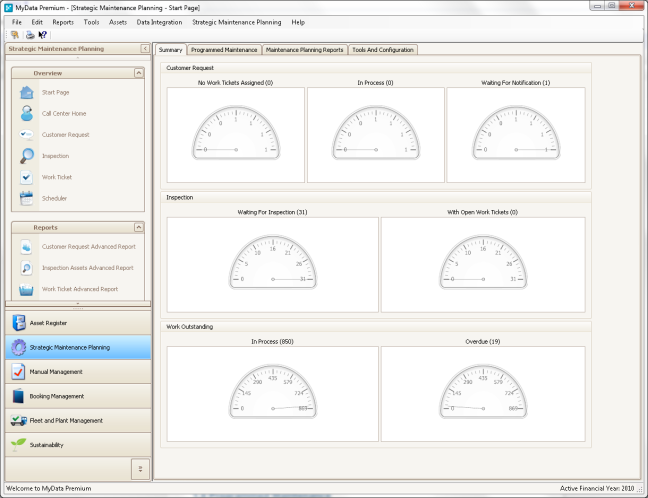
Click on Start Page under the Overview heading in the sidebar to return to the Summary page at any time
